Follow the instructions below to use your Fire Stick device with our service.
1. On your fire stick device, go to the web browser and in the search box enter https://get.filelinked.com
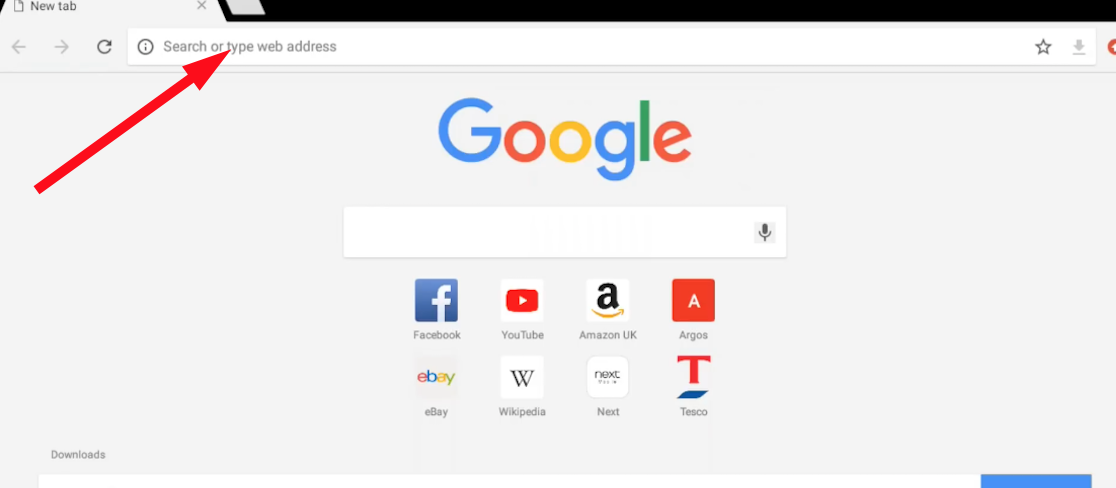
2. Download and installed the filelinked apk.
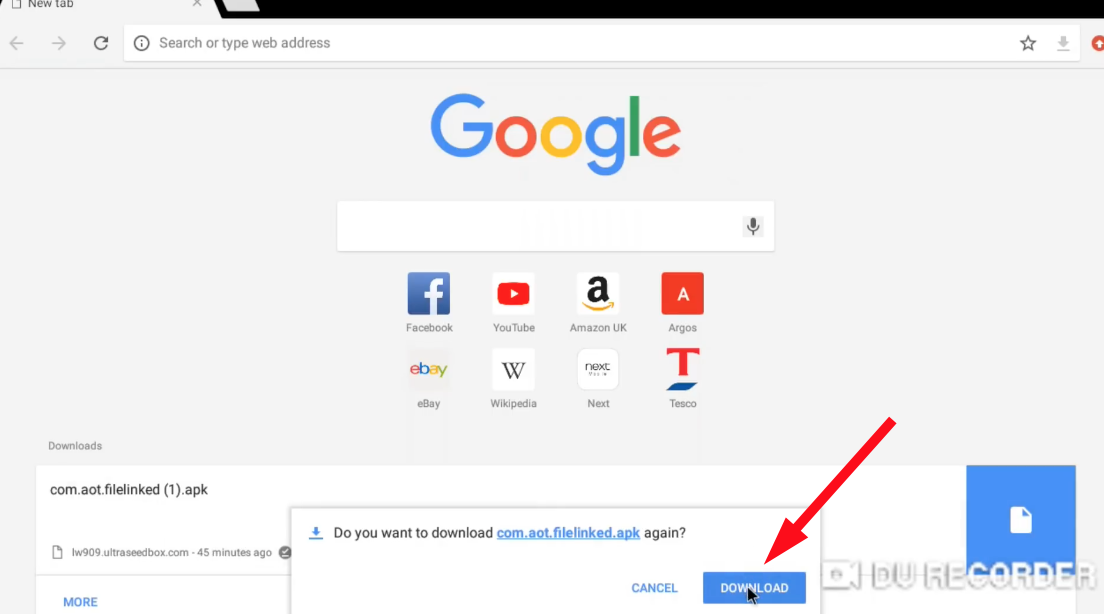
3. After Download is complete, click install on the bottom right corner.
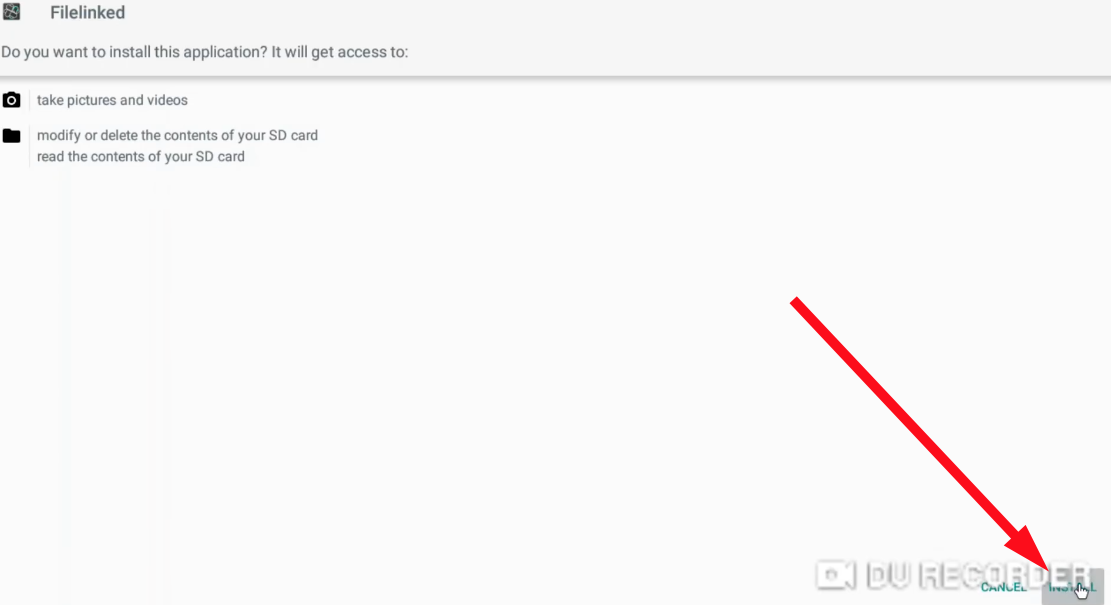
4. Now you can find the filelinked app in your app menu.
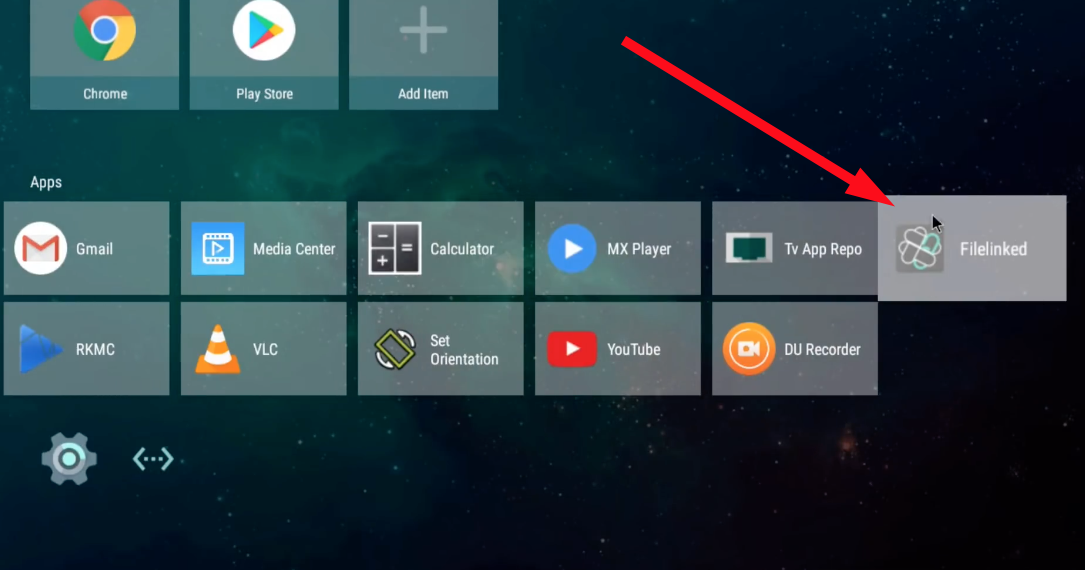
5. Open the filelinked app.
6. Now enter this PIN 47709031, You will be directed to Hit Fire TV App.
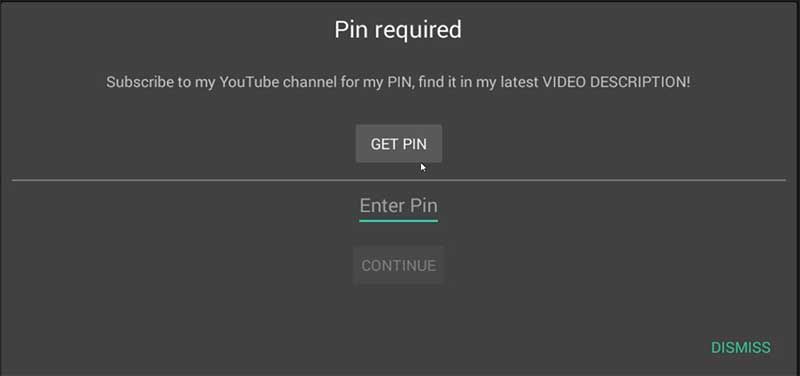
7. Please download the Hit Fire TV app
8. Once Download is complete, open the app and input your username and password that you received when you signed up for a Hit Fire TV Subscription.
Now you can enjoy our IPTV service.
